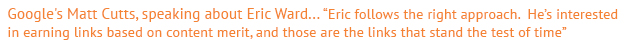by Eric Ward
Originally written July 24, 2001
The acceptance of email as a legitimate distribution method for corporate communications has created new opportunities for transmitting press releases. But marketers need to know the rules for making best use of this resource, or risk wasting it altogether.
An e-mail press release has some subtle but crucial differences from its traditional paper counterpart.
AVOID AUTOMATIC DELETE
A badly formed and formatted Email press release can often mean the recipient hits the delete key before even attempting to read it. Too often, companies simply take the release they originally created for paper distribution, cut and paste it into an Email message, and let it fly. This is a wasted opportunity.
Here are some tips for making your Email press release as effective as possible.
First and foremost, never spam or send untargeted mass mailings of any type. Automated PR is an oxymoron. Think about it, know your audience and respect them. Don’t be too friendly, nor too formal.
Second, recognize that you need to make your release as reader friendly as possible. A great number of Email software packages exist, and each recipient may have a different one.
Some Email packages let users change the font my e-mail is displayed in, as well as the font I compose in. That’s great if you have bad eyes, but this also means that a press release I read in each of these Email programs looks remarkably different, and probably different from how it looked to the person who composed it.
USE STANDARD FONT
To help bring consistency to your releases compose them in the standard Courier typeface in 10-point size. Then, type only 60 to 65 characters per line, hitting the return key to begin each and every new line.
Not hitting the return key can result in a “runaway line” that goes beyond the right margin of your e-mail. This is common for users of Pine and Unix mail, which won’t always automatically wrap your text.
While some feel it’s advisable to include a line of text in parentheses advising recipients to set the font of their e-mail software to Courier 10 point for best reading, I now disagree. Don’t force your readers change their settings for your press release. And don’t tell them to either. It’s rude.
Third, include the right type of contact information. Usually, a press release has a contact person and phone number for more information. In an e-mail press release, you need to also include the Email address for the contact person and the URL for the company Web site.
INCLUDE THE URL
Include the URL in a prominent location, also on its own line. I once received an Email press release that went on and on about a new Web site, but they forgot to include the URL. Another had the URL in a long line of text that made it tricky for me to cut and paste in my Web browser. And don’t leave out the http://www prefix, as without it, Email programs don’t know it’s a URL and don’t make it clickable. See below
ericward.com
https://ericward.com
One is clickable, one isn’t, and all because of the http://www.
Now imagine you are an editor or reporter who receives 50 such press releases a day, most of them badly formatted and not user-friendly. It becomes easy to see why the delete button gets heavy use.
BE DESCRIPTIVE IN INTRO
Finally, use a descriptive subject line in your Email. This is the first thing most of us see when we open our mail, and more often than not I choose which Email I read by the content in the subject line.
Don’t simply type “Press Release” on your subject line. Check the sample subject lines below, and see which one you’d be more inclined to read.
Subject: MoMA Press Release
Subject: Museum of Modern Art Launches New Web Site on Monday
Some might argue that by telling too much in the subject, you risk having editors delete it. But the editors who don’t want your news release won’t be fooled either way, and this way it will reach the ones who do need it.
If you’d like to learn more about this topic and others, I cover them in detail in my private newsletter The Ward Report: Link Building and Content Publicity Tactics.
Eric Ward, aka LinkMoses
https://ericward.com
Use this Category Navigation List to quickly move through my site
Newsletter
Private Strategy Session
Services
Linking Articles