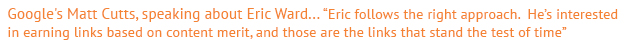September/October, 2002
by Eric Ward, aka The Link Mensch
My next two columns will focus on how you can build your own free web link clipping service, which you can use to track anything from mentions of your site in print, to spotting new links to your site (35,000+ links to my URLwire site. Hey, not bad…) I know there are many paid web clipping services available, some of which are very good, but they are also quite costly. Before you pay an arm and a leg for clipping services, see what you can do on your own.
This column will focus on one of the more popular things people like to track or clip online: new links to your site.
Imagine this scenario: Anytime a new link to your site is found, you receive a private email alerting you to it and showing you the exact page where the link to you can be seen. Now imagine this fabulous service not only exists, but also is free. With a little ingenuity, you can create such a service on your own, right now, in five minutes. I’ll show you how in a moment.
As a Webmaster or Web marketer, you like to know when another site has linked to your site. With a billion Web pages out there, that’s a pretty tall order. Many times you will be linked to without even knowing it. Not everyone sends you an email when they link to you. For example, directories, link lists, topical Web guides, and even Web-based newsletters that review other sites do not send out an email notifying every site they have set up a link to.
While there is no perfect notification solution, there is one way to be alerted of new links. In fact, any site owner or Web marketer can cobble together a service that will send them an email anytime a new link to their site is found. It’s this simple: Use one of the many Web-page-change-alert services.
Instead of providing a site with a static page to examine daily for changes, go to your favorite search engine. Once there, do a link search, take the resulting URL(s) (with your search results), and then have the tracking service track those URL(s) every day. It sounds harder than it is, but I know it works. How do I know? Well, every morning I receive an email report that shows me the new links pointing to my site.
What? Don’t believe me? Let’s try it together right now. The following simple steps make it really easy:
Step 1: Open Two New Browser Windows
First, open two new browser windows along with this column. In the first new browser window, paste in (and then go to) this URL: http://www.trackengine.com (an excellent free service called TrackEngine). Take two minutes to create a new account. (It’s free.)
Now go back to your second new browser window and paste in this URL: http://search.yahoo.com/.
You should have a total of three windows open: this article, the TrackEngine site, and the search engine Yahoo.
Step 2: Do a Link Search to Your Site
Next, do a search at Yahoo for links to your site by typing the following URL in the search-box link:http://www.yoursite.com OR link:http://yoursite.com
(make sure to put your domain name in place of the word yoursite)
Once you click the search button and get your results, you are looking at the number of pages within the Yahoo database that have links on them to your site. Depending on the quality of your content and the length of time your site has been around, you could have as many as a couple hundred links or just a couple.
Step 3: Create a Bookmark and Track
Here’s where we get clever. The Yahoo search results have a very long URL string (over 70 characters long) in the location area of that browser window. The long URL looks like this:
http://search.yahoo.com/search?p=link%3Ahttp%3A%2F%2Fwww.yoursite.com+OR+link%3Ahttp%3A%2F%2Fyoursite.com&prssweb=Search&ei=UTF-8&fr=FP-pull-web-t&fl=0&x=wrt
This long URL is what we want to track because it is actually nothing more than our original query (i.e., the original URL we typed in, now included directly in the location area along with our search results.
Go back to the TrackEngine site, and once your account has been opened, click on “Create bookmark.” Using your mouse, copy the long URL from AltaVista’s search results into the “Track this page” box at TrackEngine.
Follow the directions at TrackEngine for the other two fields, and viola! You’ve successfully created a free link-alert service.
Use this Category Navigation List to quickly move through my site
Newsletter
Private Strategy Session
Services
Linking Articles
In a nutshell, what you have done is instructed TrackEngine to go to Yahoo every day, run your links search, and email you the results only when those results have changed from the previous day. And an added bonus is that these changes will be highlighted in blue by TrackEngine automatically. You have just scored a shiny, new links report in your inbox on a regular basis.
Builder Beware
Now the important thing to remember is that this type of service is not comprehensive, so you shouldn’t base any critical business decisions on it. Since you are searching only the Yahoo database, your results will be only as thorough as Yahoo’s findings. But (and this is a big but), it’s pretty darn good considering it’s free. Since you receive email only when the results have changed, you will find yourself getting excited when you see new email from TrackEngine.
The beauty of creating an alert service is that it’s so simple you can do it yourself without examining server logs or contacting your server administrators. And you can create additional TrackEngine reports with other search engine results, like Google or MSN. You could even create one to keep up with new links to a competitor’s site.
TrackEngine is one of many services that you can use to cobble together a mini tracking system. Another one is TracerLock, and the oldest one of all, Mind-it. Using a little ingenuity and available free services, you’ll be amazed at the tracking data you can have sent directly to your inbox, free of charge.
In the second part of this article, I will discuss how to clip online news services, newsgroups, and discussion lists.
Building your own online links clipping service,
part 2
In part one of this column, I discussed how to use free online tools to cobble together your own clipping service, which you can then use to track anything from mentions of your clients to spotting new links to their sites.
In part two of this column, I’m going to focus on two other key areas you can monitor at no cost; print publications and newsgroups.
Remember our old friend TrackEngine at http://www.trackengine.com ? TrackEngine is the free service that lets you track any URL for changes, and alerts you via email when they find one. As stated earlier, TrackEngine can also track search results for changes, as long as the URL generated along with the search results is unique. TrackEngine calls your individual tracking searches “Bookmarks”.
With this knowledge, you can thus check ANY searchable database on the web and be alerted to changes. Here’s how to use this to track print magazine article mentions of your clients. Most print magazines now post an online version of their magazine content. Some purposely run about a month behind online, so print subscribers still feel they are getting a subscriber “benefit”.
FindArticles.com is a search service of archives of published articles that you can search for free. Constantly updated, it contains articles dating back to 1998 from more than 300 magazines and journals. If your client is Nike, and you want to track mentions of them in 300 magazines at once, you can easily do so by using FindArticles and TrackEngine. Just search on the term “Nike” at FindArticles, and paste the resulting URL string into a new TrackEngine Bookmark. That’s it. Select how often you want TrackEngine to check for new mentions, and forget about it. The next time the work Nike appears in a printed article in any of the 300 magazines FindArticles archives, you’ll be sent an email and know immediately. Considering all of this costs absolutely nothing, you can’t beat the price. And FindArticles found over 5,000 mentions of Nike from PR Newswire to Packaging Digest.
One of the more elusive areas to monitor/track has been newsgroups. For years newsgroups were the hangout of the technically savvy. There were and still are thousands of newsgroups on every imaginable topic, from the Civil War to Pac Man. It used to be that you needed special software to post and read newsgroup messages, but a few years ago, a service called Deja News changed all that when they built a web based front end to thousands of newsgroups. Once they did this, anyone with net access and a web browser could join the newsgroup party. Deja nearly vanished, and was then rescued by Google, who now runs their newsgroup interface at http://groups.google.com/
You probably know where I’m headed with this. Imagine your boss tells you he wants to know anytime your company is mentioned anywhere on any newsgroup, so he can address any potential PR nightmares before they get started. You might think this would take hours and hours and cost thousands of dollars. Not at all. You can do it for free. Google provides a search engine of ALL past and current newsgroup posts from thousands of newsgroups. Literally terabytes of data. And it’s all available to you for free. So, simply type your company’s name into the Google newsgroup search box at http://groups.google.com/ , and then paste the resulting URL into a new TrackEngine Bookmark.
Now, anytime your company is mentioned on any newsgroup, you’ll know within days, and the exact post where your company was mentioned will be right there in your inbox. You can even forward them to your boss via email, and look like a genius. You built a fully functional tracking service and didn’t spend a cent.
I should point out that even though the above approach works, there are many online nooks and crannies that you cannot track using this technique. The widely discussed “Invisible Web”, for example, cannot be fully tracked this way. There are many quality fee based monitoring services you can explore if your needs go beyond the scope of this article. But before you pay for it, try my technique above. It really works.
Until next time, I remain,
Eric Ward, Link Mensch